In order to help you build your own website, we provide you this beginner's guide.
This guide summarizes the essential steps in the realization of your website, from the thinking process to publication to make it visible to internet users!
Your website represents your business on the internet. It allows you to inform your visitors, prospects, clients, and partners about who you are, and what services and products you offer. Having a well-structured, content-rich website, with professional design and features allows more than solely to provide information on your company. It also enables you to impose yourself on the internet to conquer new prospects and secure the loyalty of your visitors.
To create a website with iPaoo, you don’t need to have any particular coding skills. You have here all the necessary tools to easily create, manage and maintain a professional website. You only need to provide some quality content and structure it according to your goals.
It is indeed pretty hard to start creating a website without having taken the time to think about it before. The first step is to analyze your needs to establish a basic statement of work.
What are you going to present on your website? What type of information and how to organize it?
Select and customise a theme
The appearance and the content of your website are the most important components of your image on the web. During the creation of your website, you will choose a theme. This theme will be your working basis and you will customize it with your colors, your logo, your images, and your content. The design and the content you will add are the first things that the visitors will see. You will not get a second chance to seduce them, captivate their interests to offer them your services and products. The professional and customizable themes that we offer will help you to create easily a website with a minimum of effort and no coding skills. You can change the size, the type, and the font colors of all the components (texts, links, buttons, titles…). You have total control of the styles of all the components on your website. Different types of browsing are available. You can even customize the appearance of the blog pages, the private connexion page, or the error 404 page.
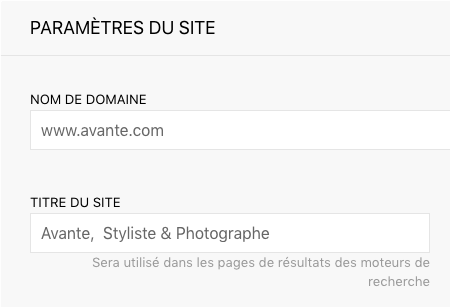
Website title
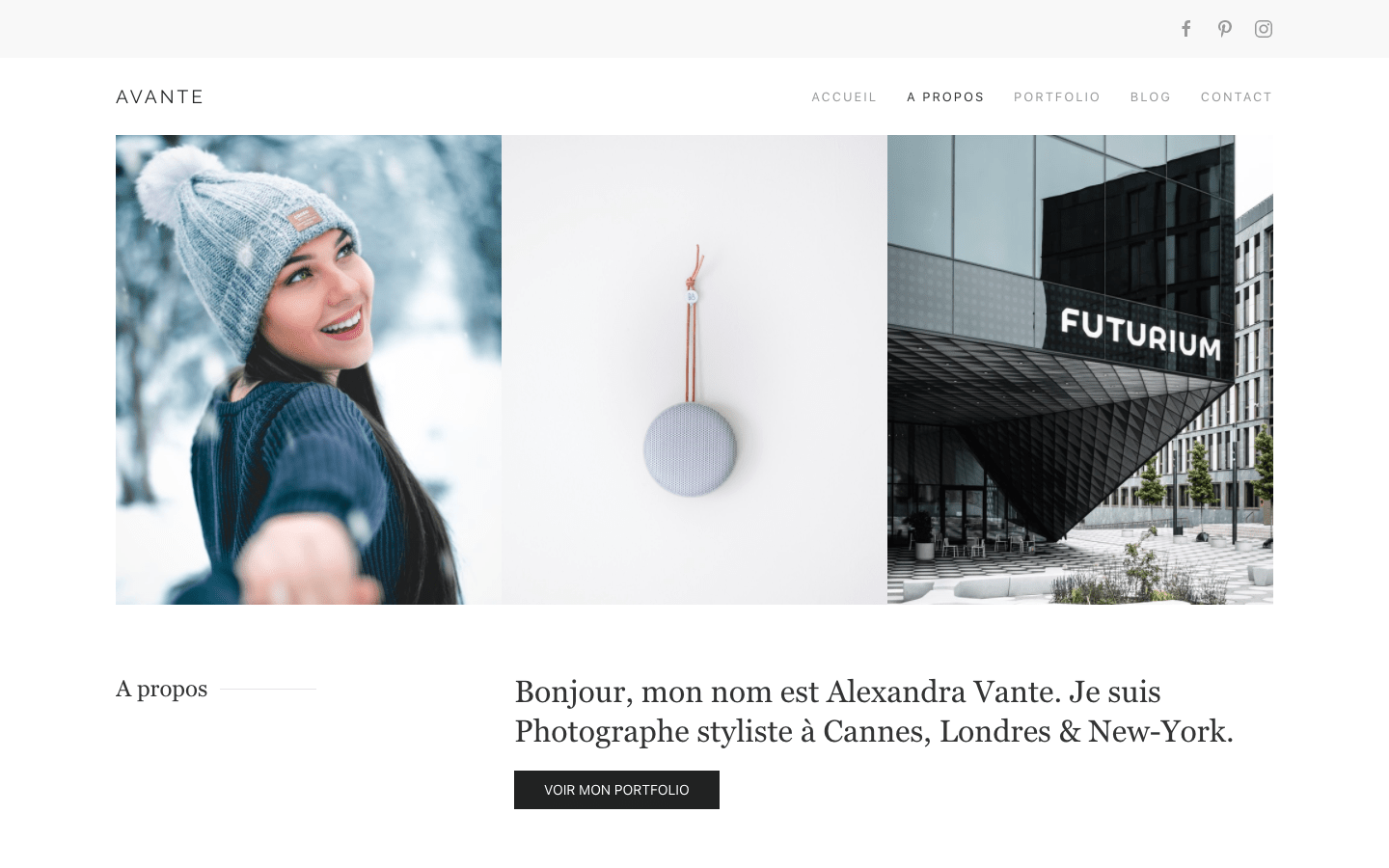
What constitutes a website?
Content
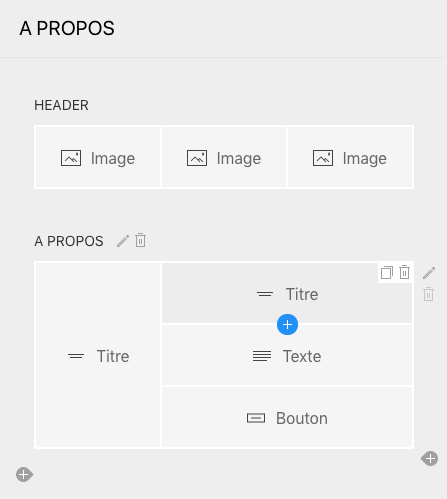
Page layout
Register a domain name
The domain name is the internet address or URL of your website. Choose a domain name with particular care because it will represent you on the Internet during the whole life of your company! Publishing your site under your domain name makes your site easily identifiable by search engines and easily remembered by your customers and prospects. The choice of your domain name is therefore crucial. Choose a short domain name that is easy to spell and remember. Avoid dots and dashes, they will annoy you more than anything else when you have to communicate your URL by phone for example. Make a list of 2 or 3 names and check their availability. Test your "short list" with your friends and family and then register the lucky winner with any registrar such as Gandi. Once you have created your website with iPaoo, it can be configured to be visible on your domain name from the website settings. In addition, you get a free SSL certificate for a secure user experience in https.
Promote your website
You have finalized your website? Now you have to make it known! It's a bit like opening a store. You need to send out invitations, plant directional signs to direct users to the front door... your homepage! After finalizing and publishing your website, you can submit its URL to free press release sites, professional directories… Ask your partners to put a link to your site's URL on their own website and do link exchanges with sites in the same field of activity as yours. Once your site is indexed by search engines, Internet users will be able to find you on searches for keywords related to your business provided that these keywords are present in the URL, the title of your page, and its content. You understand, after having created your site, to be visible and well positioned in search engines, requires some additional actions.
Generating traffic
To increase traffic to your site, you need to increase its page rank. Creating a website with good content, rich in keywords and good backlinks will help increase the popularity of your site and thus it's ranking in search engines. Very often, getting good results requires restructuring the content of your site. Use a statistics program like Google Analytics to analyze your site's traffic, the most viewed pages, how long visitors stay, and which keywords bring them to your site. Use this information to improve the pages where your visitors stay the least, drive traffic to the least visited pages, consider Google Adwords campaigns, etc. Participate in forums and comment on topics related to your business on blogs. Build your social network by starting a Facebook page. Develop an editorial calendar by adding at least one news item per month to your website.